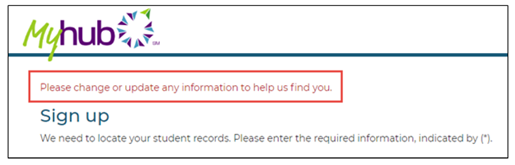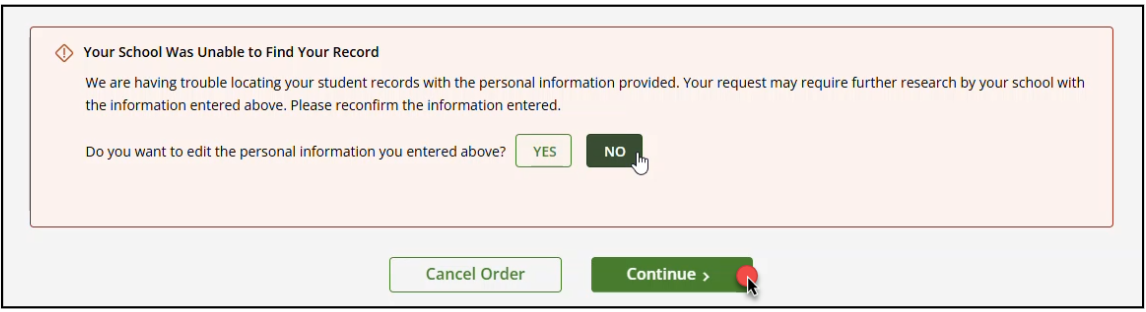There are two ways to access information through the National Student Clearinghouse’s Myhub portal to order transcripts.
Please contact recordsadmin@tamu.edu and explain the issue experienced while attempting to creating the Myhub account. A member of our team will be in touch with specific ordering information.
Method 1 — Current Students with an Active NetID or Texas A&M University Microsoft Azure Account
The first method is available for current students who have an active NetID or Texas A&M University Microsoft Azure Active Identity account. Users can access the Order Transcript link in Howdy using their NetID@tamu.edu and NetID password, or they can sign in to Myhub by using the following steps:- Click on the Login link in the top right-hand corner of the page.
- Search for Texas A&M University
- Click Continue to log on through Texas A&M University’s Single Sign On option with a NetID@tamu.edu and NetID password.
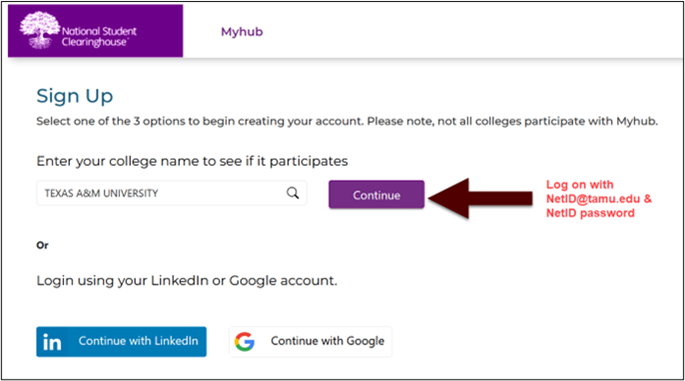 Note: Myhub uses its own multi-factor authentication (MFA). All returning users will be challenged by the chosen MFA established when the account was created.
Note: Myhub uses its own multi-factor authentication (MFA). All returning users will be challenged by the chosen MFA established when the account was created. - Students will then be prompted to select one of three multi-factor authentication optionsto complete the account setup process.
- Google Authenticator—requires download of the Google Mobile Authenticator app if not already completed
- SMS Authentication—requires student to provide a phone number capable of receiving SMS text messages to receive code
- Email Authentication—the email registered with the student’s account is defaulted for receiving this code and cannot be changed afterward
Method 2 — Users without an Active Howdy Account
Creating a Social Logon Account for Former Students
Any former student who cannot log into Myhub using Method 1 will need to select one of the social account options (LinkedIn or Google) to log in to the system. Once logged into the social email account, the user will be redirected into the transcript ordering system.- Go to Myhub.org.
- Select the Create Account link in the top right-hand corner of the page.
- Click on a preferred social logon option between Google or LinkedIn.
- Please note the email address used to create the account; it cannot be changed once the account is created.
- Students will need to provide certain identifying information so Myhub can locate their records in the National Student Clearinghouse database.
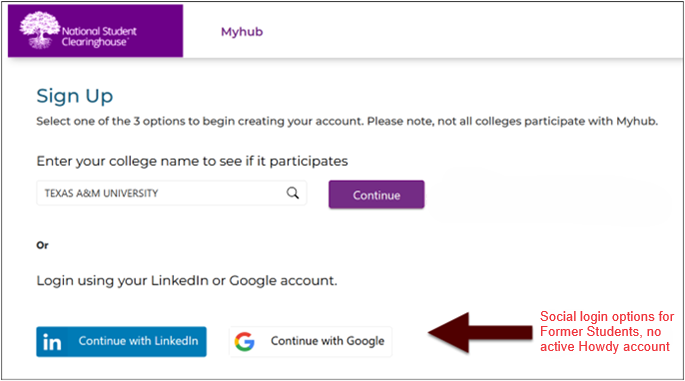 Note: Myhub uses its own multi-factor authentication (MFA). All returning users will be challenged by the chosen MFA established when their account was created.
Note: Myhub uses its own multi-factor authentication (MFA). All returning users will be challenged by the chosen MFA established when their account was created.
- Students will need to read and accept Myhub’s Terms and Conditions.
- Students will then be prompted to select one of three multi-factor authentication optionsto complete the account setup process.
- Google Authenticator - requires download of the Google Mobile Authenticator app if not already completed
- SMS Authentication - requires student to provide a phone number capable of receiving SMS text messages to receive code
- Email Authentication - the email registered with the student’s account is defaulted for receiving this code and cannot be changed afterward
- Texas A&M degree or enrollment information is not present on the Self Service page in Myhub
- An Order Transcript button for Texas A&M University is not present to redirect to students to the transcript ordering welcome page
Please contact recordsadmin@tamu.edu and explain the issue experienced while attempting to creating the Myhub account. A member of our team will be in touch with specific ordering information.
Common Social Account Creation Errors
Additional information about Myhub can be found at https://help.studentclearinghouse.org/myhub/.
Transcript Ordering Through the National Student Clearinghouse
All student information provided in the online order must be correct to prevent delays in processing. Certain personal information may be transferred over from a student’s Myhub account into the personal information fields on the transcript order form.Transcript Recipients and Processing Options:
Once students submit an order, they can receive order status updates via text message/email and check their order status online. Additional FAQ’s and troubleshooting for transcript ordering can be found at the My Student Center. Students can contact the National Student Clearinghouse for additional assistance from their Get Help online form and select Transcript Order.